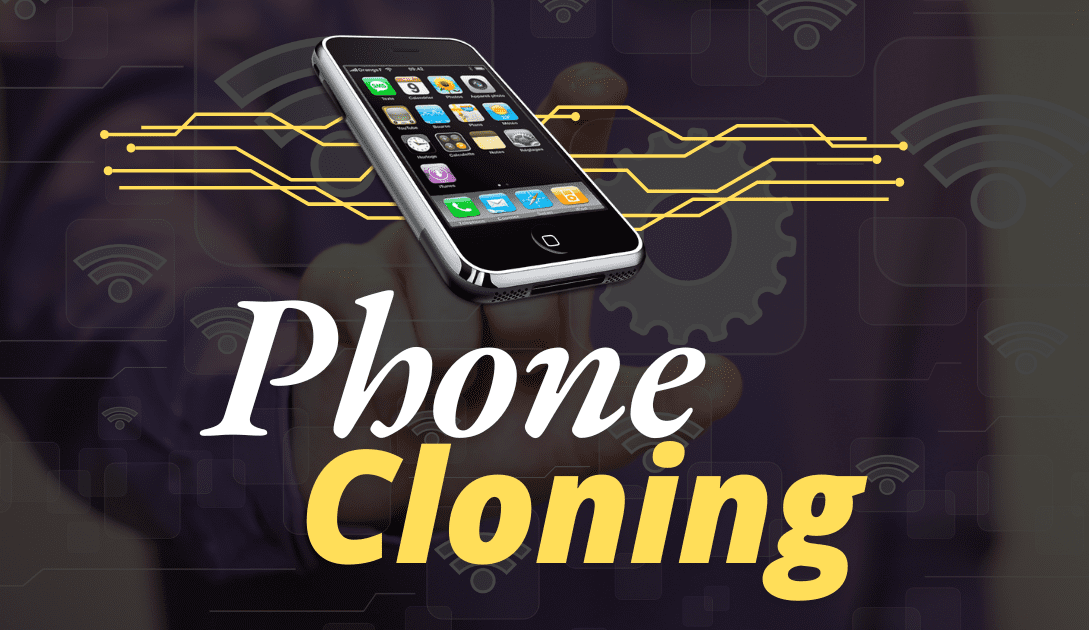Imagine waking up one day to discover someone has gained unauthorized access to your Android phone. They’re intercepting your messages, making unauthorized calls, or worse stealing your personal and financial data. This nightmare scenario is what’s known as phone cloning, a growing concern in today’s digital age. But don’t panic—this guide will help you understand the problem, recognize the signs, and take actionable steps to safeguard your phone and data.
What Is Phone Cloning?
Phone cloning is the unauthorized copying of your phone’s unique identifier, such as its International Mobile Equipment Identity (IMEI) number, to another device. This allows the attacker to make it appear as though their device is yours, granting them access to your communications, accounts, and more.
How It Happens:
- SIM Cloning: Attackers copy the data from your SIM card to another.
- IMEI Cloning: Cybercriminals duplicate your phone’s IMEI, often through malware or compromised networks.
- Data Interception: Some hackers use spyware apps installed via phishing links or fake apps to gain control.
Why Is It a Threat?
Phone cloning isn’t just a minor inconvenience it’s a serious threat that can significantly impact your personal, financial, and digital security. When someone clones your phone, they gain unauthorized access to everything stored on it, from your sensitive information to your private conversations. Here’s why this is such a critical issue:
- Financial Loss: Cloned phones give attackers access to your banking apps and payment platforms, enabling unauthorized transactions that can drain your accounts or rack up charges in your name.
- Identity Theft: Personal information such as emails, social media accounts, and even stored passwords can be stolen, allowing fraudsters to impersonate you or commit further crimes in your name.
- Privacy Breach: Sensitive conversations, private files, or even intimate photos could be intercepted, exposing you to blackmail, embarrassment, or data leaks.
- Compromised Contacts: Hackers can use your cloned phone to send malicious links or fraudulent messages to your friends, family, or colleagues, putting them at risk too.
Security Vulnerabilities: Once cloned, your phone may also be used as a tool for accessing other devices or accounts linked to your digital ecosystem.
Real-World Stats That Highlight the Threat:
- A 2022 study by Cybersecurity Ventures revealed that phone-related fraud accounted for 30% of reported identity theft cases, underscoring the prevalence of this issue.
- According to a Norton report, 25% of phone cloning incidents involved public Wi-Fi networks, highlighting the dangers of unsecured connections.
- Another report by Statista showed that 65% of smartphone users store sensitive financial or personal data on their devices, making them prime targets for cloning attempts.
The combination of financial risks, privacy concerns, and the cascading effects on others makes phone cloning a threat that should never be underestimated. Being proactive in protecting your phone is critical to safeguarding your digital life.
Who Is at Risk?
Anyone with a smartphone can be targeted, but frequent travellers using public Wi-Fi and business professionals handling sensitive data face higher risks. Everyday users are also vulnerable if they download unverified apps, skip software updates, or neglect security settings. Without proper precautions, anyone’s smartphone can become a gateway for attackers.
Risk-Enhancing Behaviors
Certain actions make phone cloning easier for attackers. Clicking on suspicious links, using weak passwords, or ignoring software updates creates security gaps. Reusing passwords across accounts further increases the risk by giving hackers access to multiple platforms.
Why It Matters
Phone cloning has serious consequences, from financial loss to privacy breaches. By recognizing the risks and adopting safe practices like avoiding public Wi-Fi, updating software, and using strong passwords, you can protect your personal and digital security.
Where Does Cloning Happen?
Phone cloning often occurs in everyday places where security is overlooked. Public Wi-Fi networks, such as those in airports, cafes, and shopping malls, are common hotspots for hackers to intercept data. Unsecured USB charging stations can also introduce malware to your phone, making them a hidden threat. Additionally, downloading apps from untrusted websites or unofficial sources can install spyware that facilitates cloning.
To stay safe, avoid connecting to unprotected Wi-Fi networks and always use a VPN for secure browsing. Stick to downloading apps from reputable platforms like Google Play to minimize risk and protect your device.
How to Detect and Respond to Android Phone Cloning
Detect
Phone cloning often reveals itself through subtle signs. You may notice unusual activity, such as calls or texts you didn’t make, unexplained spikes in data usage, or sudden device lag. Alerts about unauthorized logins to your email or social media accounts are also red flags.
Prevent
Prevention is key to avoiding cloning. Enable two-factor authentication (2FA) on all critical accounts and regularly update your phone’s operating system and apps to patch security vulnerabilities. Use strong, unique passwords and install a reputable antivirus app to detect and block spyware. Additionally, turn off Bluetooth and Wi-Fi when not in use to reduce exposure to potential threats.
Respond
If you suspect cloning, act immediately. Disconnect your phone from all networks and perform a factory reset to remove malware. Contact your carrier to report the issue and request a new SIM card. Notify cybercrime authorities about the incident, and secure your accounts by changing all passwords and enabling 2FA to protect them from further access.
This proactive approach ensures you stay one step ahead, safeguarding your phone and personal data.
References
- (FTC) reported
- FTC received approximately 5.7 million reports
- A study analyzing Wi-Fi hotspot-based data clone
- Clone phishing
Conclusion
Phone cloning is a serious threat that can compromise your privacy, finances, and personal information. Understanding how it works, recognizing the warning signs, and taking proactive measures are essential to reducing your risk. Prevention is always better than cure, so don’t wait for a problem to arise.
If you suspect cloning, act immediately to secure your device and accounts. Disconnect from networks, reset your phone, and reach out to your service provider for support. Every second counts in limiting the damage and protecting your data.
Take control today: Review your phone’s security settings, update your software, and stay informed. Protecting your digital identity starts with taking these simple but effective steps.
Frequently Asked Questions
How can I tell if my Android phone has been cloned?
Signs that your phone may have been cloned include unexpected restart requests, unknown calls or charges on your bill, unfamiliar messages, decreased battery life, and unusual data usage. Monitoring your phone’s behaviour can help detect cloning.
Can cloning occur without physical access to my phone?
Yes, attackers can clone your phone remotely through phishing attacks, malware, or exploiting vulnerabilities in public Wi-Fi networks. It’s crucial to avoid clicking on suspicious links and to use secure connections.
Is it legal to clone a phone?
Cloning a phone without the owner’s consent is illegal and violates privacy and security laws in many jurisdictions. Unauthorized cloning can lead to severe legal consequences.
Can factory reset prevent or fix phone cloning?
A factory reset can remove malware or unauthorized apps that facilitate cloning. However, it won’t change your device’s IMEI number. If the IMEI has been duplicated, contact your carrier for further assistance.